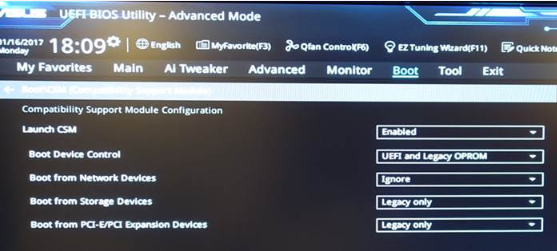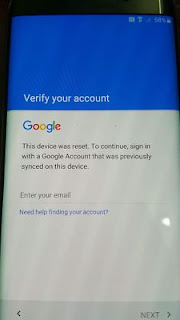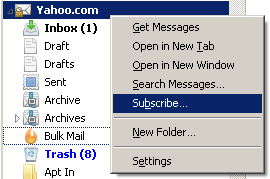Oracle ORA-0600 on 17090 - When login with wrong password
Product: Oracle Database 19c Symptom When login to Oracle database to a specific user with wrong password, instead of getting ORA-01017, it shown following error, and disconnected the session $ sqlplus tester1/****** SQL*Plus: Release 19.0.0.0.0 - Production on Wed Oct 26 11:12:16 2022 Version 19.3.0.0.0 Copyright (c) 1982, 2019, Oracle. All rights reserved. ERROR: ORA-00600: internal error code, arguments: [17090], [], [], [], [], [], [], [],[], [], [], [] This only affecting 1 DB user, and not global Analysis Tested with several DB user, and found that only affecting 1 DB user account Checked alert.log file, and found the trc file that generated Following is the content of the trc file with additional failure detail: 2022-10-26T11:12:17.635430-07:00 Unified Audit record write to audit trail table failed due to ORA-1012. Writing the record to OS spillover file. Errors in file /dbf/diag/rdbms/ORCL/ORCL/trace/ORCL_ora_527371.trc (incident=97297): ORA-00600: internal error code, argume